Update Your Passphrase
If you have forgotten or lost your Passphrase, you can create a new one by following these instructions. You must have your CIK and as part of the process, and you must upload a signed, notarized document. It can take several days for the SEC to process your new Passphrase. For assistance, contact EDGAR Filer Support.
Once you have your new Passphrase, follow the instructions in Generate New EDGAR Access Codes to reset your other credentials.
Required Credentials
This process requires:
- Central Index Key (CIK)
Resetting your Passphrase
- Visit the EDGAR Filer Management site https://www.filermanagement.edgarfiling.sec.gov.
- At the bottom of the page, click Press Here to Begin.
- In the left panel, click Update Passphrase.
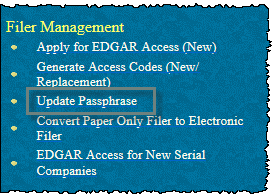
- Select a method of updating the passphrase; Request security token to update passphrase will send the token to the email address on record with a link and instructions.
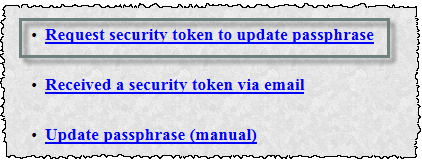
- With the new passphrase, Generate New EDGAR Access Codes.
Manual Update
- If the email address on record is incorrect, use Update passphrase (manual); this method may take over 48 hours to be processed.
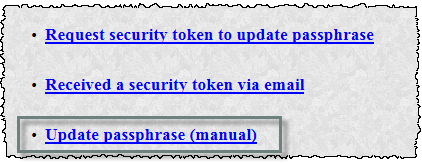
- Complete all the fields, then click Continue.
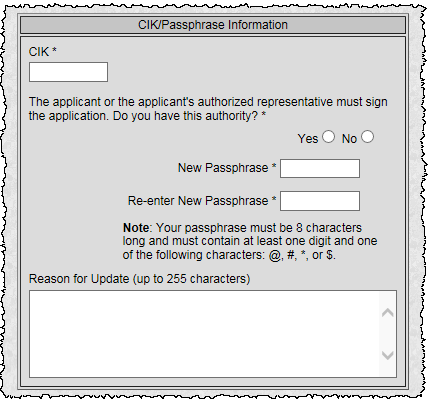
- Click Print Window to print the Update Passphrase Confirmation page .
- Complete the document, including having it signed and notarized.
- Scan the notarized document into PDF format.
- Follow the process again, then on the Upload/Delete Attachment page, click Upload Attachment, then click OK.
- On the Update Passphrase Confirmation page, click Submit.
- Wait for the SEC to approve your request (24-48 hours). Notification will be sent via email to the EDGAR contact on file. To check on the status, call EDGAR Filer Support (202-551-8900, Option 3).
- With the new passphrase, Generate New EDGAR Access Codes.
Availability
The EDGAR site is only available during EDGAR Hours of Operation.
Copyright © 2021 Certent
